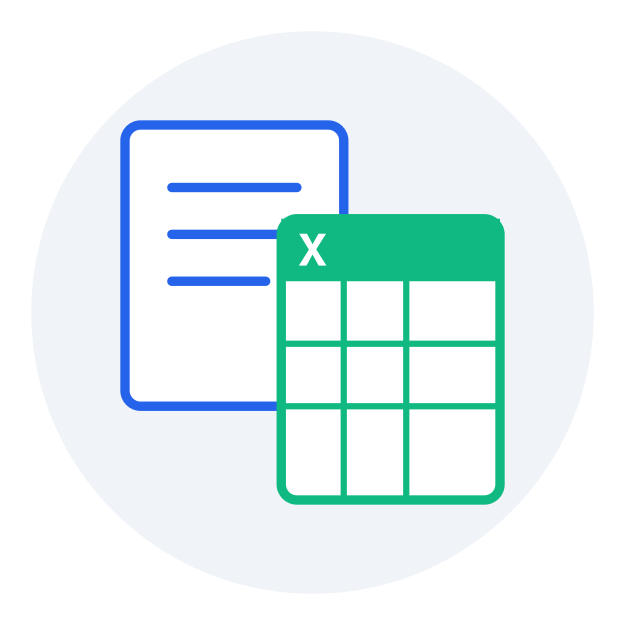Image to Excel Converter
Free Online Image to Excel Converter - Convert JPG, PNG, Screenshots & Scanned Documents to Excel with OCR. Batch Processing Supported. 99% Accuracy.
Why Use Our Image to Excel Converter
Stop manual data entry. Our AI-powered converter transforms images to Excel in seconds, helping you automate table data extraction with precision.
AI-Powered Image to Excel Converter
Convert images to Excel with advanced OCR technology. Extract tables from receipts, invoices, screenshots, scanned documents, and photos with 99%+ accuracy. Supports batch processing for efficient data extraction from multiple images.
- AI Table RecognitionSmart AI algorithms automatically detect and extract table structures from any image, including scanned documents and photos.
- One-Click Excel ExportDownload perfectly formatted Excel files (.xlsx, .csv) instantly after recognition. Maintain original table layout and formatting.
- 99% AccuracyDeep learning trained OCR engine ensures precise data extraction from complex tables with merged cells and multi-row headers.
How to Convert Image to Excel
Extract table data from images in four simple steps:
Image to Excel Converter - Convert Any Picture to Spreadsheet
Professional OCR tool for converting images, photos, screenshots, and scanned documents to editable Excel files. Supports JPG, PNG, WebP, HEIC, and more formats.
JPG/PNG to Excel
Convert JPEG and PNG images to Excel with high accuracy. Perfect for photos, scans, screenshots, and web images.
Receipt & Invoice Extraction
Specifically optimized for extracting data from receipts, invoices, and financial documents. Automate expense tracking and data entry.
Batch Image Processing
Upload multiple images simultaneously for batch conversion. Process up to 20 images at once, saving time on large projects.
Scanned Document OCR
Convert scanned PDFs and images into editable Excel files. Advanced OCR technology handles blurry and low-quality scans.
Screenshot to Excel
Extract tables and data from screenshots instantly. Perfect for converting screen captures from reports and websites.
Multi-Format Support
Supports JPG, PNG, WebP, HEIC, TIFF, BMP, and GIF formats. Convert any image format to Excel effortlessly.
Pricing for imagetoexcel.app
choose the best plan for you
Image to Excel Converter FAQ - Common Questions Answered
Find answers to common questions about converting images, photos, and screenshots to Excel. Learn how to extract table data with our free online OCR tool.
How to convert image to Excel online for free?
Converting image to Excel is simple and free: 1. Visit our online converter 2. Upload or drag & drop your image (JPG, PNG, screenshot) 3. AI automatically detects and extracts table data 4. Download your editable Excel file instantly No registration or installation required!
Can I convert screenshots to Excel?
Yes! Screenshots from any source work perfectly. Whether it's a screenshot from微信, web pages, mobile screens, or screen capture tools, our AI extracts table data accurately. Just upload and convert in seconds.
How to extract table data from scanned images?
Our advanced OCR technology handles scanned documents excellently. Upload your scanned image and the AI will: 1. Detect table regions automatically 2. Recognize text and numbers 3. Preserve table structure and formatting 4. Generate editable Excel files Works with receipts, invoices, and any scanned documents.
Does batch processing support multiple images?
Yes! Batch processing allows uploading multiple images at once. Process up to 20 images simultaneously - perfect for converting receipts, invoices, or large document sets. Each image generates a separate Excel file.
What image formats are supported?
We support all common image formats: - JPG/JPEG - PNG - WebP - HEIC (iPhone photos) - TIFF - BMP - GIF Upload any image format and convert to Excel (.xlsx) or CSV.
Can I convert receipts and invoices to Excel?
Absolutely! Our tool is optimized for receipt and invoice extraction. Simply upload photos of receipts or invoices and the AI will extract all data fields automatically. Perfect for expense tracking and data entry automation.
How accurate is the image to Excel conversion?
Our AI-powered OCR achieves 99%+ accuracy on clear images. The system handles: - Complex table structures - Merged cells - Multi-row headers - Various fonts and styles For best results, use clear, well-lit images with readable text.
Is image to Excel conversion secure?
Yes! Data security is our top priority: - All uploads use SSL encryption - Files stored on secure cloud servers - Automatically deleted within 24 hours - We never store or share your data Your converted data is 100% private and secure.
How long does conversion take?
Most conversions complete in 5-10 seconds. Batch processing for multiple images may take 30-60 seconds depending on image size and complexity. Fast, efficient, and no waiting!
Can I use this on mobile devices?
Yes! Our converter works on all devices: - iPhone and Android phones - Tablets and iPads - Mac and Windows computers Simply open in your mobile browser and start converting images to Excel instantly.
Why choose our image to Excel converter over others?
Here's what makes us different: - Free and no registration required - 99%+ accuracy with advanced AI - Batch processing for multiple images - Supports 10+ image formats - Preserves table formatting - Fast conversion (5-10 seconds) - Secure data handling - Works on all devices
What happens if my image is blurry or low quality?
Our AI is trained to handle various image qualities. For best results: - Use clear, readable images - Ensure adequate lighting - Avoid extremely blurry images - Keep text readable Even slightly blurry images often convert successfully. Try it free!